Coverage Request Tool
To help you navigate our coverage more easily, you can explore our Coverage Request submenu in the Other section. It will show you information of which networks are available in TelQ and which networks you can request to be added.
Here are some tips to get you started:
You can access this tool from our coverage section in Live Number Testing and Manual Testing menus. If you type in a destination or an MCCMNC that is missing from our coverage, a clickable message will show:
Once you click on the link, you will be redirected to our Coverage Request Tool which is under the Analytics menu in the sidebar and can also be accessed directly from there:
You will see a list of destinations and their statuses (green for available and red for unavailable). You will be able to request coverage for the unavailable destinations straight from the coverage tool.
Please keep in mind that only the currently unavailable networks can be requested and will have the “request network“ button.
If you made a request by mistake or would simply like to remove it, click on the “remove request“ button:
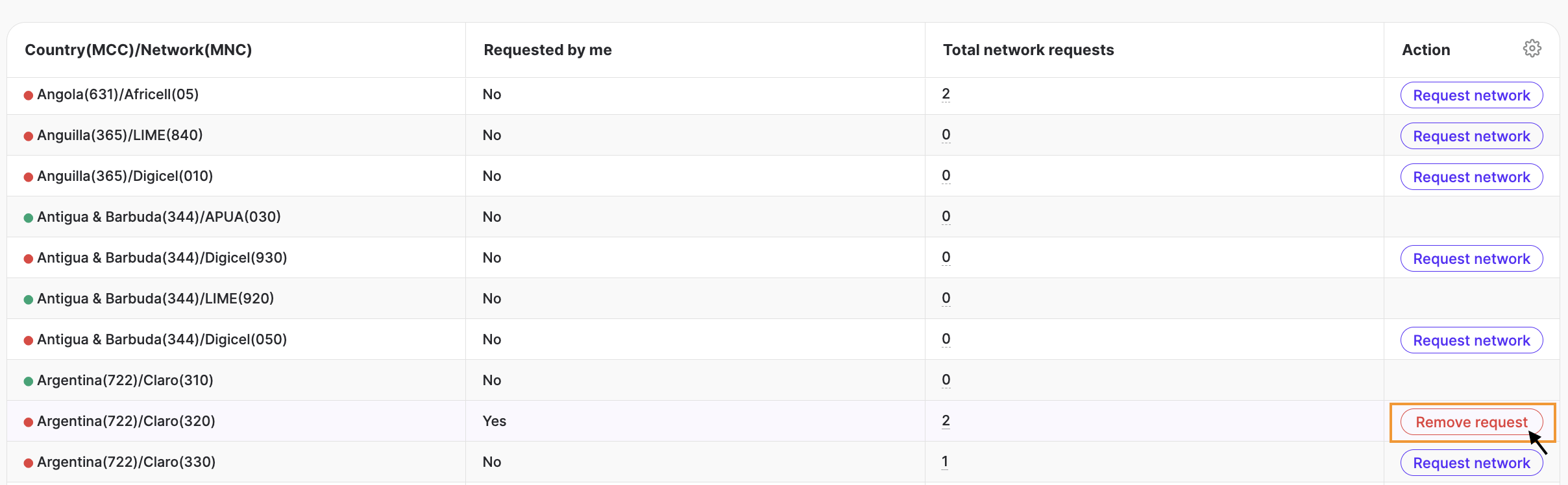
You will also be able to see the total number of requests made by other TelQ users which can provide your team insight of the popular and most frequently requested networks.
If you click on the number of requests, you’ll be able to see which account from your organization requested the same network as well as the time when the request was made:
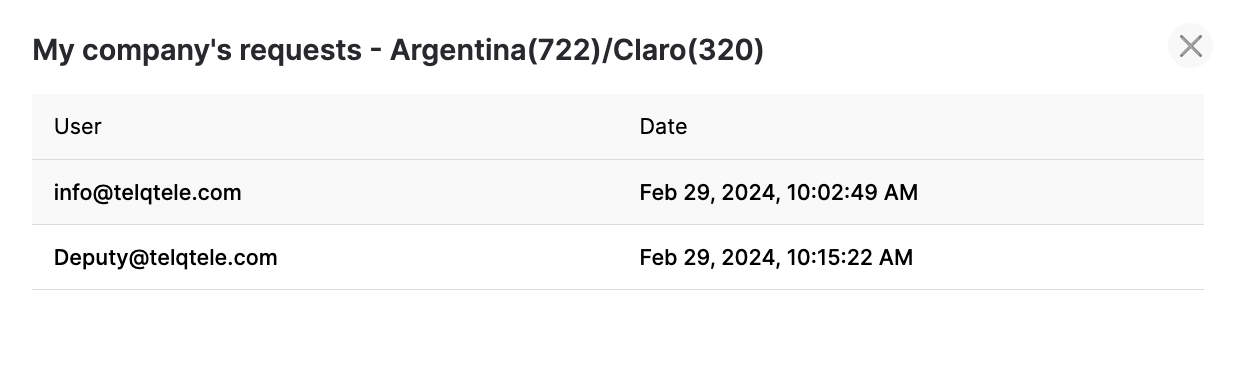
If you would like to request a network that is not on the list, a ported network combination, or for new nodes to be added to an active destination, feel free to contact our support.
I requested a network. Now what?
Our support keeps track of all requests on a daily bases and we have a dedicated team that works on procuring the numbers.
This process is driven by factors such as:
How many TelQ clients requested the same network
How business-critical the network is for your operations, ie. how many tests you would send towards the requested destination
The region’s population, geographical position & circumstances
Network’s subscriber count and density.
It can take several weeks up to a couple of months to procure a new destination. Your understanding and patience during this process is much appreciated.
Once the network is online and stable, you will receive an email notification from us letting you know that your requested destination is ready to be tested.
Please note that we consider a network stable once it is confirmed by our team that it is online for 2 consecutive days.
