Import Sessions and Suppliers
To make it easier for you to upload multiple sessions and/or suppliers, you can use the “Import from Excel“ button to add your Excel file and upload all your entries at once from both the SMPP & Suppliers menu.
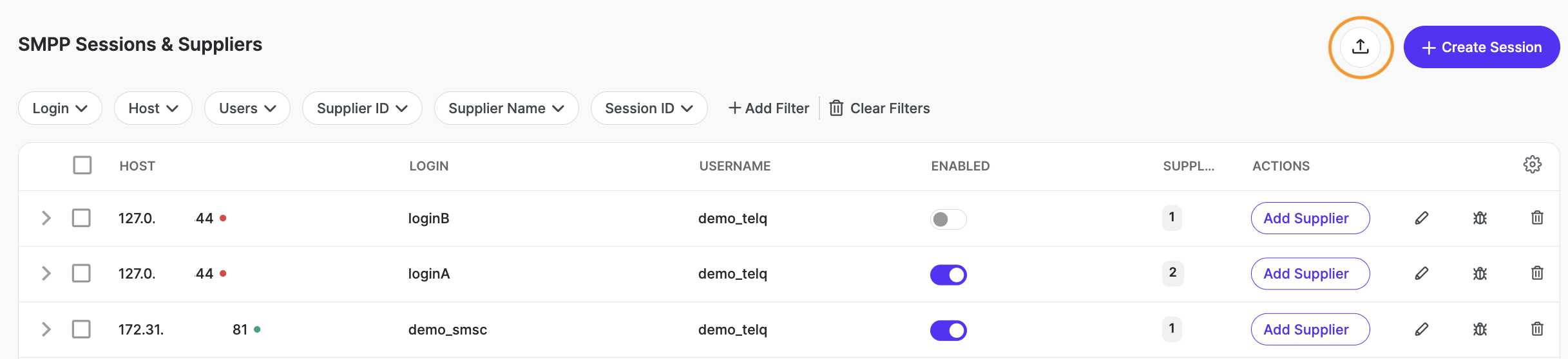
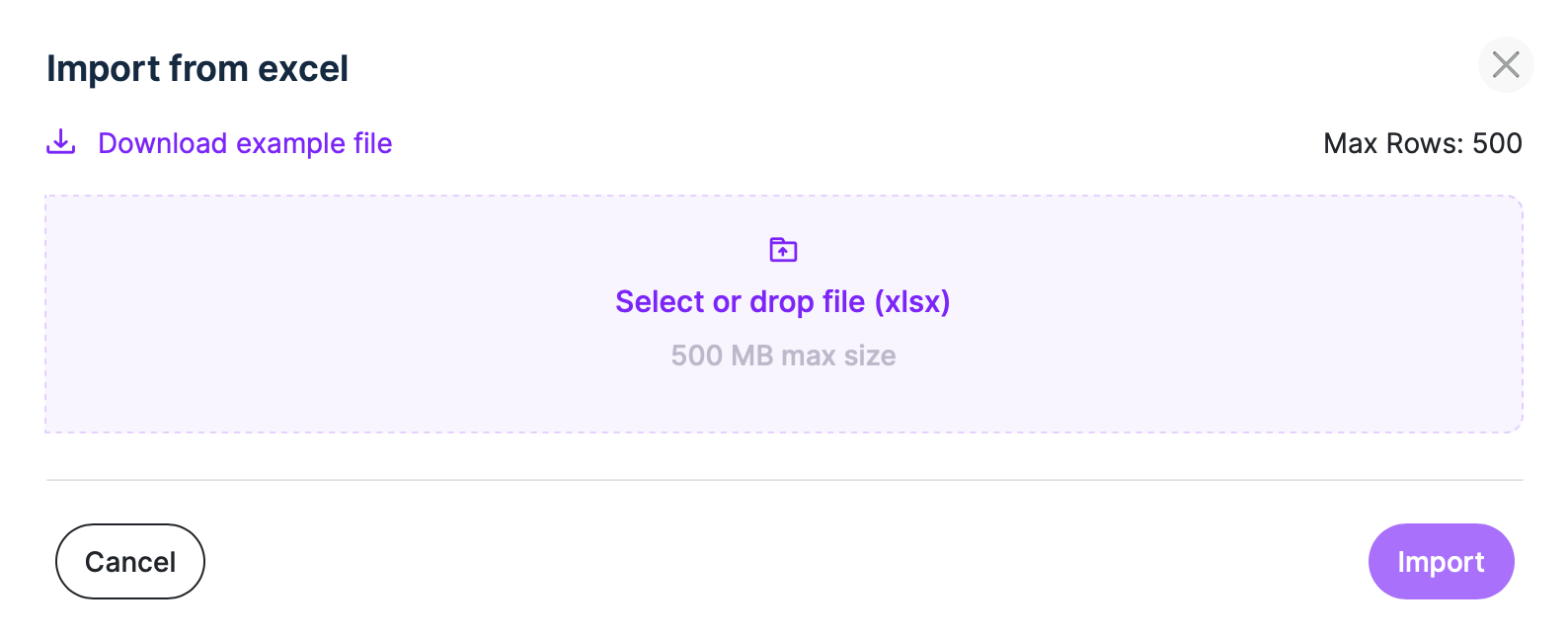
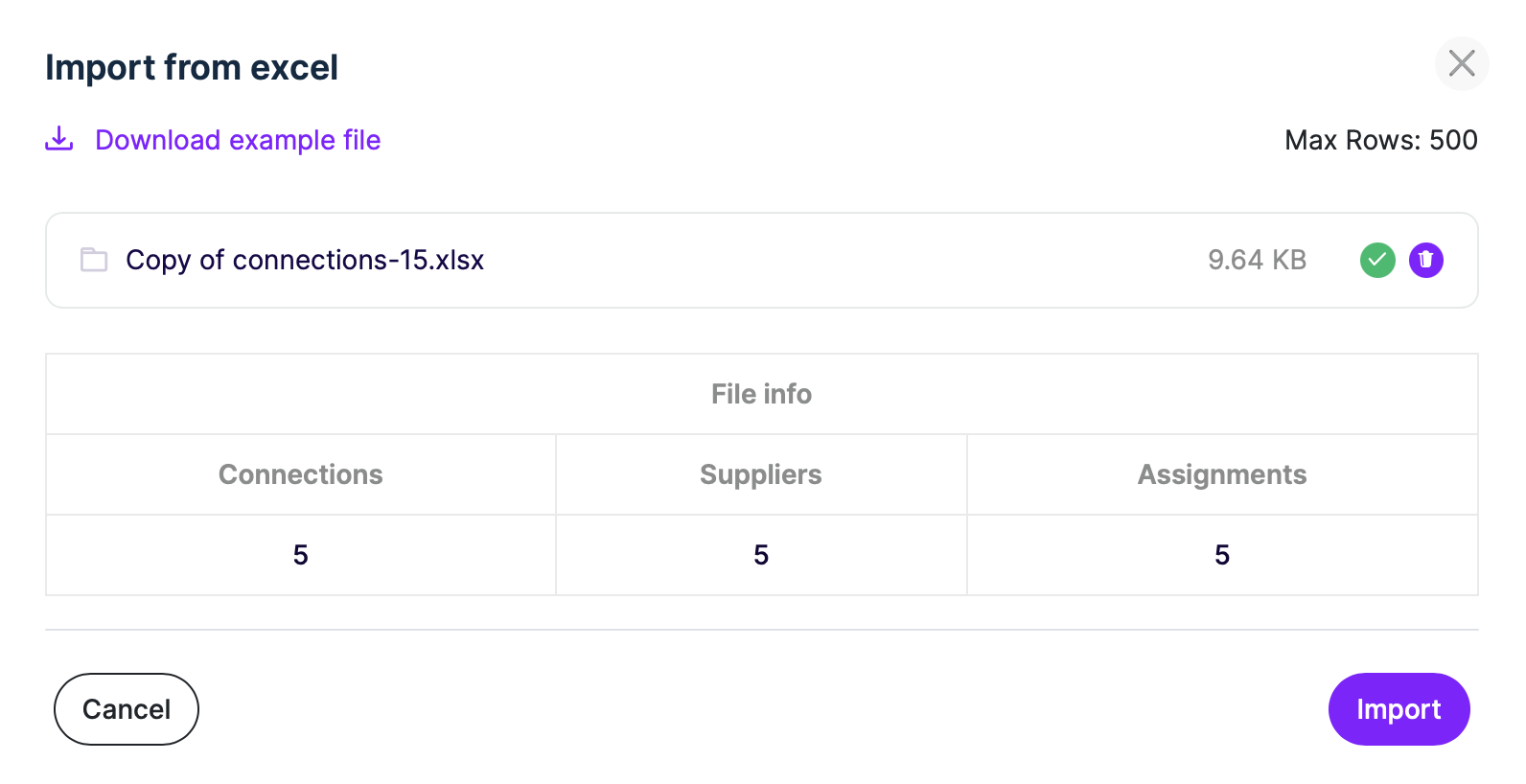
Please make sure that the file contains the same headers as the example file that you can download. The columns cannot be renamed, skipped or moved.
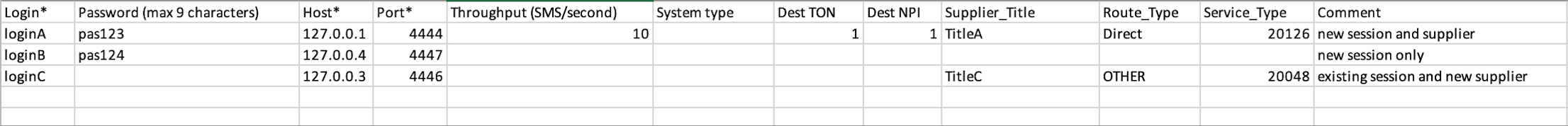
Please be mindful of what action you would like to carry out. The import functionality can be used for:
Adding a new session and supplier (example 1 in the excel file) - in this case the mandatory details are:
- For connection: Login, Password (maximum 9 characters), Host, Port
- For supplier: Title, RouteTypeCreating a new session only, so only the 4 mandatory fields for sessions need to be filled in (example 2 in the excel file)
Adding a new supplier to an existing session - in this case all the details from example 1 except the password need to be specified (example 3 in the excel file)
In addition to the mandatory fields, there are some optional ones which, if left blank, will be uploaded with the below default settings:
Throughput (SMS/second): 5
Destination TON: 1
Destination NPI: 1
