Balance & Top-Up
The Balance & Top-Up section allows you to monitor your available testing credits and purchase new ones if you are using a Prepaid billing model.
Balance Overview
Your Balance is always displayed in Euros (€) and represents the total amount of funds currently available for testing.
Account Type | Balance Behavior |
|---|---|
Prepaid | Testing can only continue while the balance is positive. When it reaches €0, testing stops automatically until topped up. |
Postpaid | The balance can temporarily go below €0 based on monthly usage. Invoices are issued in the first week of the following month. |
The balance displayed in your account includes only the funds that have already been credited. Pending invoices marked as “waiting” are not included until payment is confirmed.
Accessing Top-Up Options
If your account is on Prepaid terms, a Top Up button appears directly below your balance indicator in the upper section of your dashboard. Clicking this button redirects you to the Billing menu.
Selecting a Prepaid Package
Once you open the Billing page, you’ll see a list of available credit packages.
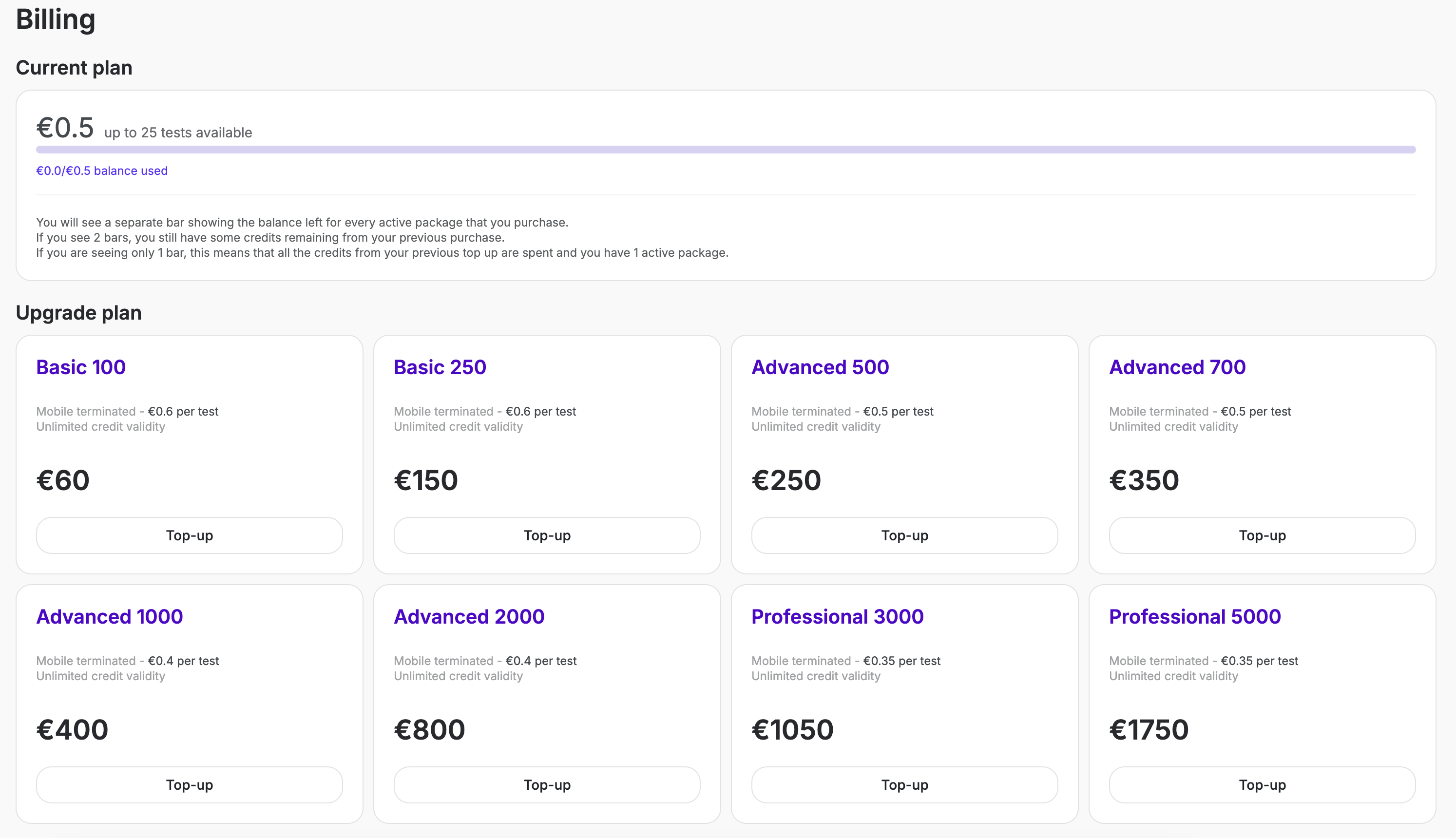
Each package includes:
Number of credits (included in the package name)
Rate per test
Credit validity (for expiring packages)
Total amount to be paid
Example:Advanced 500 → 500 testing credits × €0.5 per test = €250 total
Credits valid indefinitely (non-expiring package).
Tip: Expiring packages are best suited for high-volume users, offering lower rates per test.
Completing the Top-Up
After selecting your desired package, an invoice will be automatically generated and appear in the Invoices menu. The invoice will initially have the status “Waiting” until the payment is received.
Once the payment is successfully processed, it will change to “Completed”, and the credited amount will appear in your Balance immediately.
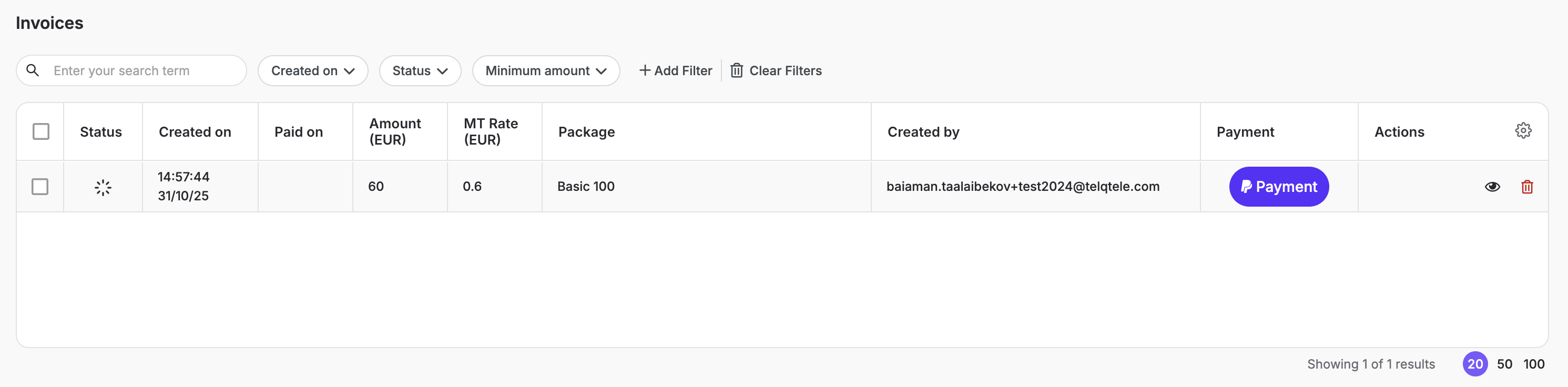
Payment Methods
You can choose between PayPal and Bank Transfer for completing your prepaid top-ups.
PayPal
Select your package.
Click Confirm & Continue.
You will be redirected to PayPal to complete the payment.
Once the payment is confirmed, credits are immediately allocated to your account.
Instant credit allocation: PayPal payments are processed automatically and reflected in your balance right away.
Bank Transfer
If you prefer to pay via bank transfer:
Select your package and contact your Account Manager.
Indicate which package you wish to purchase.
You’ll receive an official invoice with TelQ’s bank details.
Once payment is confirmed by our finance department, the corresponding credits are added to your account.
Processing time: Bank transfers typically take 1–5 business days depending on your bank and country.
Tracking Your Top-Ups and Invoices
You can view all transactions in the Invoices section, including:
Pending payments (“Waiting”)
Completed top-ups
Payment method and date
Purchase amount and rate
Only users with appropriate billing permissions (main or deputy accounts) can view or manage all organization-wide top-ups.
For more detailed information please refer to Pricing and Billing section.
