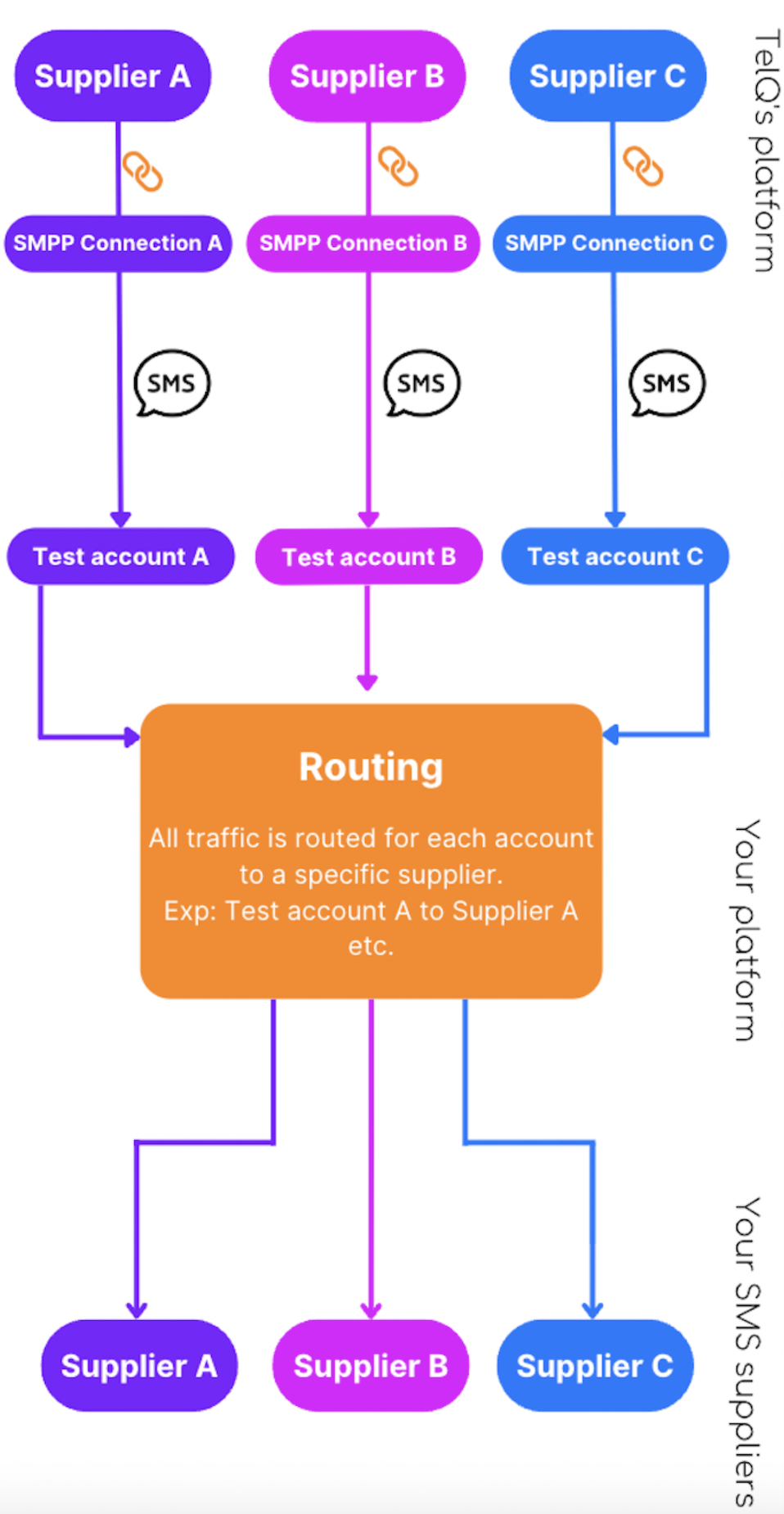SMPP Integrations by Service Type
When setting up SMS testing via SMPP, there are two main approaches you can take. The first approach uses a single SMPP connection combined with a service_type parameter to differentiate between suppliers. The second approach involves creating separate SMPP connections and test accounts for each supplier, bypassing the need for a service_type. The core difference is whether you prefer to manage multiple suppliers through one SMPP connection using parameters, or to handle each supplier through its own dedicated connection.
What is a Service Type?
In the SMPP protocol, service_type is an optional parameter that you can send along with your message (e.g., in a submit_sm or deliver_sm PDU). It is primarily used to indicate the type of SMS application or service associated with the message. In other words, if you have multiple “services” or “routes,” you can place an identifier in service_type that tells the SMPP server how to handle or route that particular message.
SMPP Integration with a Service Type
This method uses a single SMPP connection and a service_type parameter to route messages to the correct supplier.
Setup Steps:
Create a Test Account:
Set up a single SMPP test account.
Whitelist the testing platform’s IP.
Configure SMPP Connection:
Use the test account’s credentials to create a single SMPP bind.
Add Suppliers with Service Types:
Assign each supplier a unique
service_type(e.g., A, B, C).Link these suppliers to the single SMPP connection.
Set Up Routing Rules:
In your system, create routing rules based on
service_type.Example: If
service_type = A, route to Supplier A.
All testing traffic is handled through one SMPP connection. By setting the appropriate service_type for each message, you control which supplier handles the traffic.
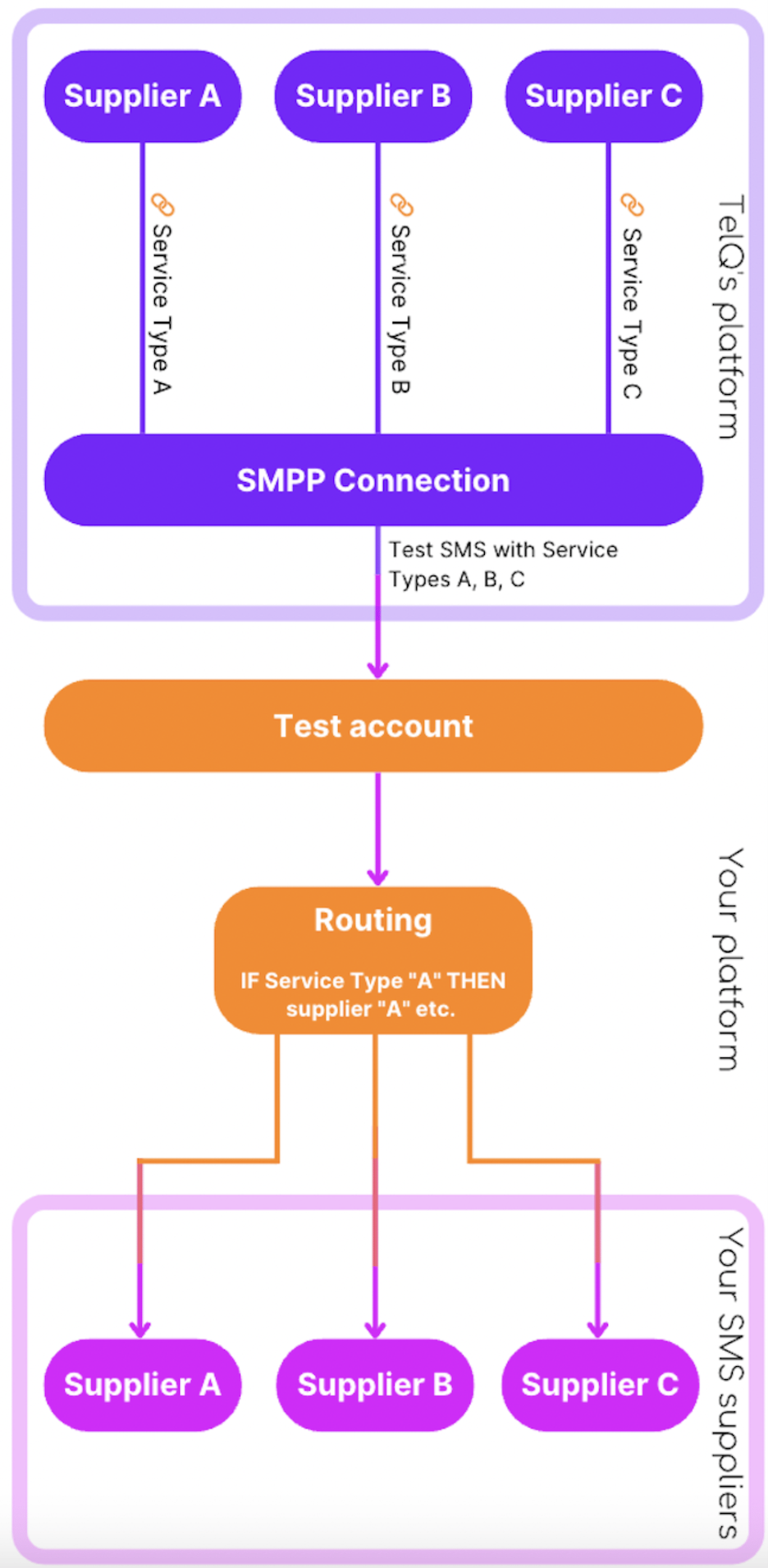
SMPP Integration without a Service Type
This method uses separate SMPP connections and test accounts for each supplier, removing the need for a service_type parameter.
Setup Steps:
Create a Test Account for Each Supplier:
For Supplier A, set up Test Account A and whitelist the IP.
Repeat for each supplier (B, C, etc.).
Configure SMPP Connections:
For each test account, create its own SMPP bind using that account’s credentials.
Link Supplier to Connection:
Assign each test account’s SMPP connection to the corresponding supplier.
Set Up Routing Rules:
Configure your system so that each account’s messages automatically route to its matched supplier.
Example: Test Account A → Supplier A.
Each supplier has its own dedicated SMPP connection. Sending traffic through the test account tied to a particular connection automatically routes it to the correct supplier.